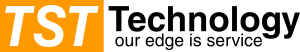WordPress and Webflow are both popular website building platforms, but they have some key differences in terms of their benefits and some potential problems.
Some benefits of WordPress include:
- It is free to use and has a large community of users and developers, which means there are a wide variety of themes, plugins, and tutorials available to help users create and customize their websites.
- We also known WordPress for its flexibility and scalability. It can create a wide range of websites, from simple blogs to complex e-commerce sites.
- It has a built-in blog, which makes it easy to create and manage content.
Some benefits of Webflow include:
- It has a visual, drag-and-drop interface that makes it easy for users to design and build custom websites.
- It also has a built-in CMS that allows users to manage and update their content without having to go into the code.
- It allows designers to create interactive animations and dynamic interactions with no developer.
- Webflow also has a hosting solution, which makes it easy to host your website and get it live.
Some problems with WordPress include:
- Security: Since WordPress is open-source, it’s vulnerable to hacking and other security threats. Users need to secure their website, such as keeping their software up-to-date and using security plugins.
- Performance: WordPress can be resource intensive, which can make it slow to load. This can be an issue for websites with a lot of traffic or for those using shared hosting.
- Limited design options: While there are thousands of themes available for WordPress, it’s difficult to create a unique and custom design without having coding knowledge or hiring a developer.
- Plugins can cause problems: While plugins can add a lot of functionality to a WordPress website, they can also cause problems if they are not well-coded or are not compatible with other plugins.
Some problems with Webflow include:
- Lack of flexibility: While Webflow allows for a lot of design flexibility, it’s difficult to change a website once it is live. Users need to have a good understanding of the platform to make changes.
- Learning curve: While Webflow’s visual, drag-and-drop interface is easy to use, it can take time to learn all the features and functionalities.
- Limited hosting options: While Webflow has a hosting solution, it may not be suitable for all users. This can limit the options for users who are looking for more control over their website’s hosting.
- No built-in blog: While Webflow has a built-in CMS, it doesn’t have a built-in blog, which can be a limitation for users who want to create a blog as part of their website.
To summarize, Webflow is a website design and development platform that allows users to create responsive websites without writing code, it has a visual, drag-and-drop interface, built-in CMS, hosting solution and allows for creating interactive animations and dynamic interactions. However, it’s difficult to change a website once it is live, has a learning curve, limited hosting options and no built-in blog. Both WordPress and Webflow have their own set of benefits and problems and the choice between the two depends on the user’s needs and goals.